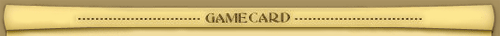Graphics
- Added a number of new post processing graphics options, including Bloom, Godrays and Chromatic Aberration.
- Many many more improvements to shaders and and lighting to improve graphics quality
- The visual surface of planets is now actually rendered to match the biome tile grid from the planet overlay. City lights will automatically appear where buildings are!
AI
- The AI has received numerous improvements to how it plays the game. Please report any bugs you find in its new behavior!
- You can now determine whether an AI is aggressive, passive and biased against humans separately from difficulty.
- You can now set the particular ways an AI cheats and how much it cheats at them.
UI
- The open tabs, quickbars, and camera location are now saved and restored when you load a game.
- Improved the planet requirement UI on the bottom left of the planet overlay.
- Added a Replace tool to the ship designer that replaces the subsystem you click on the design with the type of subsystem you have selected while keeping the same size.
Races & FTLs
- Mechanoid population above 1 now provides 2 labor, but population above the maximum no longer provides any.
- Tweaked the income values of mechanoid planets over population so they don't jump up and down as much.
- Fling Beacons now cost FTL energy to construct and have a small FTL upkeep.
- Tweaked the cost and duration of opening slipstreams based on the size of the generator.
Notable Fixes
- Fixed exploit for exporting labor more than once.
- Fixed exploit with Frugal trait where planets could be Level 2 without any tier 1 resources.
Note to Modders
You will need to mark your mod as compatible with this version after you have update it to be so. To do this, either use the ingame Mod Editor to select a Compatibility value of 200, or add the following line to your modinfo.txt:
Compatibility: 200
Any mods that haven't added this line will be automatically disabled on game start. Users can forcibly re-enable these mods if they want to, but are warned that the mods are incompatible and may break their game.