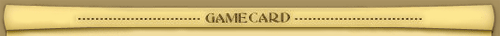A. Please download and install the update 1.4.2.0 for Game of Thrones RPG:
B. Please download and install the protection patch for Game of Thrones RPG::
1. Click Download
2. Save the file gotrpg_protectionpatch.zip on the hard disk.
3. Open the file gotrpg_protectionpatch.zip.
4. Extract (copy) the application ShippingPC-AGOTGame into the folder Game of Thrones RPG located on the hard disk *
5. Replace the existing ShippingPC-AGOTGame application file.
6. Run Game of Thrones RPG.
* To access to the game folder located on the hard disk:
- Open the Local Disk (C:).
- Open the folder Programs, Program Files or Program Files (x86).
- Open the folder Focus Home Interactive then the folder Cities XL Platinum.
If the protection patch installation is blocked by Windows, please follow these instructions:
1. Open the Local Disk (C:).
2. Open the folder Programs, Program Files or Program Files (x86).
3. Open the folder Focus Home Interactive.
4. Right click the folder Cities XL Platinum and click Properties.
5. Click the tab Security then the button Edit and the button Continue.
6. Under 'Group or user names', click 'Users ('username'\Users)'.
7. Under 'Permissions for Authenticated Users', check Allow in 'Full control'.
8. Click the button Apply then the button OK.
9. Open the folder Cities XL Platinum.
10. Install the protection patch following the instructions.