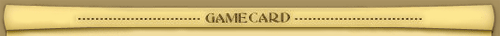Installation:
Make sure to completely remove all previous versions of the high resolution patch that you might have. Extract this archive into your Arcanum folder, go to /HighRes, set your resolution (Width and Height) in config.ini, run _install.bat to apply the patch. Likewise, run _uninstall.bat to revert all the changes.
Notes:
-- On Windows 8 or above it's recommended to set DDrawWrapper to 1 to enable the DDrawCompat wrapper.
-- Set Language to 1 (German), 2 (French) or 3 (Russian) to enable UI graphics patches for these languages.
-- Infinite scrolling distance (ScrollDist = 0) is known to break scripts and pathfinding. Use at your own risk.
What's New:
-- The patch is now configured and applied via a config file, no more command line prompts.
-- Many more settings and features are now available in the config file, to be further configured by the user to their liking.
-- The vertical position of the middle screen menus (e.g. inventory or load save) can now be set to top, bottom or center (default).
-- Most UI graphics have been cleaned up, the top shading has been removed and full size borders have been added.
-- Added fullscreen backgrounds to the main menu, 3 variants are available: just black, fade to black, fullscreen wooden background (also applies to options and credits).
-- Compiled a completely new crisp sharp size 18 dialog font which is true to the original.
-- Increased preload distance, so that you won't see stuck objects at very high resolutions. This feature is also user configurable.
-- Increased broacast distance, so that the followers can heed your commands at greater distances. This feature is also user configurable.
-- Splash screens are now centered.
-- Fixed all lingering UI bugs, such as the map menu navigation button not working properly.
-- Resolved the issue with the Half Ogre Island captain not spawning.
-- Added options to force the game to use windowed mode, software rendererer and double buffer.
-- Scrolling distance is no longer patched to be smaller, and both scrolling distance and scrolling FPS can now be configured in the config file.
-- Streamlined and cleaned up a lot of code. All patch scripts are fully commented.
-- Fixed a 'run as administrator' prompt on newer versions of Windows.
-- The DDrawCompat wrapper is included in the patch and can be optionally installed, recommended for Windows 8/10 users.